'Security INTERNET Access
'The USERAGENT can be changed and can be an element to provide to the data provider
USERAGENT;PMS3D_WMS_XML
LOGIN;demo;Password
'Display the image:
'Make the RGB color(255,255,255)
TRANSPARENT;255;255;255
'Transparency of the other colors at 50% ( 0 < FADE 100)br> FADE;50
'
'TileMatrixSet;Name of this tiling definition
TileMatrixSet;webmercator
'TileMatrix;ID;Scale;LeftCorner;TileSize;MatrixSize
TileMatrix;00;5. 590822640290e+08;-20037508.3428,20037508. 3428;256,256;1,1
...
TileMatrix;21;2.665911979810e+02;-20037508.3428,20037508.3428;256,256;2097152,2097152
3)The WMS/WMTS interface of PMS3D.
This function is accessed through the command: PMS_WMTSOr through the BASIC Palette Menu :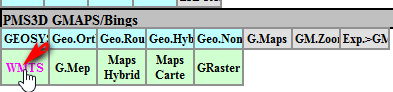
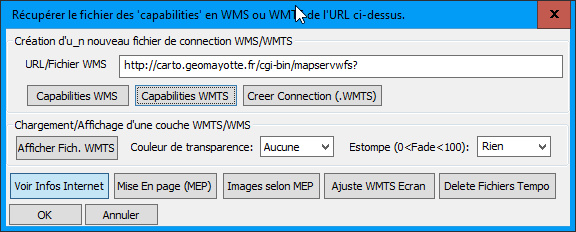
(B01) Enter a URL or .XML file to be processed by functions B02 through B04.
(B02) Get all WMS type information related to the above URL (Provided they are retrievable).
(B03) Get all the WTMS type information related to the above URL (Provided they are retrievable).
(B04) Create a connection file from the above URL or .WML file.
This file can be adapted to your needs by adding transparency for example. (B04) Putting a layer in the background by selecting a ".WMTS" file.
It is also possible to drag this ".WMTS" file in the ".PXREF" management dialog.
A PXREF concerning this background is created. This allows to make it visible or not or to unload it.
(B06)(B07) Force or not the transparency and the fade at the next .WMTS loading.
(B08) When there are connection problems, it is interesting to have info on what is sent to the server.
(B09) Insert a layout. For serial duplication, use the ORTHO module.
(B10) For the selected MEPs, create .TIF images of the background.
(B11) Crop/Limit WMTS images. It is possible to clip these images (ORTHO module). Useful to not have too much zoom.
(B12) Delete all temporary images (bufferization of WMS/WMTS tiles). The interest is to recover disk space.